|
|
Changes History
Express Patches
Version 9.51 (5-May-2011)
- SVG Output is now compatible with Chrome, Safari, FireFox (4.0)
- Dialog refinments (removed extra borders around static controls)
- Optimized messages - removed undesired error alarms, hide some test information.
- Garamond package - added.
- Mathdesign package - fixed configuration, including usage of Garamond.
Version 9.50 (30-Apr-2011)
Noticeable features
- Redesigned icons for all programs.
Common toolbar (customizable) includes icons in style office-2003.
Typesetting (formatting) toolbar includes modern chameleon icons,
that allows user to choise color of icons.
- Common Settings allow to choice between different
icon styles and sizes. It allows to select old icons.
Styles and sizes for common toolbars
and formatting toolbars may be selected separately.
- MetaHelp program has now modern redesigned user interface,
and improved startup speed.
Compatibility imrovements and bug fixes
- Improved support of PostScript Type 4 images.
- Fixed garbage selection when clicking far from any text.
- Fixed configuration of ams fonts (bold subscripts).
- Linux version is available in both DEB and RPM packages now.
Version 9.45 (12-Mar-2011)
Most important news is that BaKoMa TeX 9.45
works also under Linux.
See Linux TEST/Preview Version
Scheduled changes
- Rebuild all programs by using Visual Studio 2010,
such that preinstalling
"Microsoft Visual C++ Redistributable Package"
not needed more.
- Linux/Mac OS X compatibility.
We fix several features of BaKoMa TeX to provide
compatiblity with Linux and MAC OS X versions of BaKoMa TeX.
- Main application icons were redesigned by outsourced designer.
Added and Updated Packages
- psfonts: changed substitutions of PostScript base fonts
from Windows core fonts (TimesNewRoman, Arial, etc.)
to URW Nimbus fonts.
So, we avoid any surprises related with different fonts distributed
with different windows systems.
- comicsans: added to repo, fixed bug in handling encoding.
- revtex 4.1, overdiek, natbib, ...
Bug Fixes
- Fixed some issues in 'arcto' and 'arct' PostScript operators.
- Fixed handling of EPS files created by cairo graphics
Eat EOD from LZWDecode at end of reading image data.
Version 9.40 (10-Nov-2010)
Upgrading to BaKoMa TeX 9.40
BaKoMa TeX 9.40 has redesigned user interface, with several radical changes.
In this reason, automatical upgrade of installed BaKoMa TeX 9.05
to BaKoMa TeX 9.40 by using 'Update Packages' isn't available.
We lock it to avoid confusion of users who waits only package updates.
To perform upgrade you must explicitly use the link
 . .
Most Noticeable Improvements
- Advanced User Interface
introduced in TeXWord, Centaur, DVIEW
provides following benefits:
- modern flexible window docking
(press mouse on title of any subwindow - source files, working files,
document outline - and move the window around desktop by dragging
mouse as you want.
- Toolbars are redockable (including vertical) and floatable.
Instead of folding they have extension menu.
- TAB Controls: have Quick access menu;
may be reordered by dragging; split (by dragging and special command); etc.
- Autosave and autoreload files is integrated feature of TeXWord and Centaur.
it allows to edit documents simultaneously in Centaur and TeXWord.
The idea is that in autosave mode Centaur and TeXWord saves files
on timer and on coming to background. In opposite, on coming program
to foreground autoreload is performed.
So, that when one document is opened in both programs (or event more
- one document may be opened in several copies of TeXWord)
changes will be automatically synchronized at switching between programs.
This feature replaces dynamical preview feature.
- Centaur has the same Symbols panels as in TeXWord.
It will be easier to switch between editors.
- Syntax Completion is now activated by single TAB key
in Centaur and TeXWord, Cenatur uses the same TeXWord syntax tables.
- TeXWord may highlight misspelled words in Source
or in both (Preview and Source) windows (as configured in Options/Spell ...).
You can also notice dozens of another minor changes.
However, we hope these changes will not confuse you.
Obsolete Features
BaKoMa TeX 9.40 lacks some obsolete features:
- Import of Windows Metafiles (WMF and EMF) are not supported more.
Our general road map is document portability across different systems.
Unfortunately, Windows Metafiles are fairly unportable.
So, if you have WMF files you should convert them into EPS or PDF.
- Dynamical Preview in Centaur Text Editor is not supported more.
This feature was used before TeXWord was appeared.
In actual version you can have document opened simultaneously in
Centaur and TeXWord.
Files will be synchronized automatically at switching between programs
when AutoSave feature is enabled in both.
So, buttons for launching dynamical preview
were replaced by one button for opening current file in TeXWord.
- Windows 2000 is not supported by this version.
Most recent version running on Windows 2000 is BaKoMa TeX 9.05.
If you think that some of these features must be recovered
try to change our opinion by using
contact form.
Previous Test Versions
Version 9.30 RC2 (10-Oct-2010)
Release Candidate 2.
Autoclosing of Symbol Panels has been reimplemented in new version.
... and bug fixing ...
Version 9.20 RC1 (3-Sep-2010)
Release Candidate 1.
General Bug fixing.
Few changes in interface only touch collisions.
Version 9.10 Testing (15-May-2010)
Preview.
First published Test version.
Version 9.05 (23-Mar-2010)
Beginning from BaKoMa TeX 9.0 you can use Update Utility
available in Windows launch menu:
 Start/All Programs/BaKoMa TeX/Update Packages
Start/All Programs/BaKoMa TeX/Update Packages
You can move this command to 'Start/All Programs/StartUp' group
to check updates every time at windows login.
BaKoMa TeX 9.05 includes a lot of
minor improvements and bug fixing in programs:
TeXWord, DVIPS, PostLine, eTeX, etc.
Updated and fixed following packages:
beamer-fuberlin,
ccicons,
hyperref,
pgf,
pgfplots,
powerdot-fuberlin,
pst-3dplot,
pst-abspos,
pst-am,
pst-barcode,
pst-func,
pst-gantt,
pst-knot,
pst-math,
pst-mirror,
pst-optexp,
pst-poly,
pst-tree,
pstricks-add,
pstricks,
stellenbosch,
tikz-3dplot,
tikz-qtree,
txfonts.
- 9.03 -
abstract,
achemso,
algorithms,
animate,
anonchap,
answers,
appendix,
asyfig,
babelbib,
background,
bclogo,
bez123,
bezos,
blindtext,
booklet,
boolexpr,
calctab,
caption,
ccaption,
changelayout,
changepage,
chemstyle,
chngcntr,
cite,
classicthesis,
cleveref,
codedoc,
collref,
coollist,
coolstr,
csquotes,
ctable,
curves,
dashrule,
dashundergaps,
datatool,
diagmac2,
disser,
docmute,
dox,
elsarticle,
emptypage,
enumitem,
epigraph,
eqexam,
erdc,
estcpmm,
etextools,
etoolbox,
fixme,
floatrow,
fmtcount,
fonttable,
footmisc,
formats,
gcite,
getfiledate,
grid,
gridset,
guit,
hanging,
hyphenat,
ifluatex,
ifmtarg,
ifplatform,
ijmart,
ionumbers,
isodoc,
isomath,
keycommand,
koma-script,
layouts,
logical-markup-utils,
ltxdockit,
ltxmisc,
ltxnew,
ly1,
mailmerge,
makecell,
makecmds,
makeplot,
mattens,
memoir,
metalogo,
mfpic,
midpage,
minitoc,
minutes,
mlist,
ms,
mwcls,
nag,
natbib,
needspace,
newfile,
nextpage,
oberdiek,
pagecont,
pagenote,
paresse,
pauldoc,
pict2e,
printlen,
pstool,
rangen,
rjlparshap,
romannum,
rsc,
sagetex,
showlabels,
siunitx,
spverbatim,
stdclsdv,
steinmetz,
stringstrings,
tablists,
tabularew,
tdclock,
tdsfrmath,
textpos,
threeparttablex,
titlepic,
titling,
tocbibind,
tocloft,
tocvsec2,
todonotes,
totcount,
trimspaces,
tufte-latex,
tugboat,
umthesis,
verse,
version,
vertbars,
widetable.
- 9.02 -
revtex4-1.
- 9.01 -
amscls,
amscls.doc,
babel,
cyrillic,
graphics,
latex,
pst-geo,
tools.
Version 9.0 (9-Sep-2009)
Autodownload -- Automatical download missed packages
Missed packages but required by your documents
will be automatically downloaded from our server
and installed. For downloading and installing new packages
document processing will be paused for completion of downloading.
Now we keep almost comprehensive set of (La)TeX packages on our site,
such that manual installation of LaTeX package will not be required more.
NOTE: Internet connection is required - packages are downloaded through internet.
AutoUpdate - Check and install updated packages.
 'Start/All Programs/BaKoMa TeX/Update Packages' menu.
'Start/All Programs/BaKoMa TeX/Update Packages' menu.
You can move this command to 'Start/All Programs/StartUp' group
to check updates every time at windows login.
This feature isn't restricted by LaTeX packages.
BaKoMa TeX IDE (TeXWord, Centaur) and other programs
also may be updated by using this tool.
In this reason, this feature will work only when
upgrade period of your licence isn't expired.
NOTE: Internet connection is required - updated index is downloaded through internet.
Package Manager - tool to add/remove individual packages.
 'Start/All Programs/BaKoMa TeX/Package Manager' menu.
'Start/All Programs/BaKoMa TeX/Package Manager' menu.
Simple tool to install more packages or remove already installed packages.
NOTE: Internet connection is required - packages are downloaded through internet.
TeX documentation is searchable online.
 'Start/All Programs/BaKoMa TeX/About BaKoMa TeX' menu or
'Start/All Programs/BaKoMa TeX/About BaKoMa TeX' menu or
'Help/BaKoMa MetaHelp'
Now we do not include documentation for TeX packages into distribution package.
However, MetaHelp (invoked by 'Help/BaKoMa MetaHelp' menu command)
provides access to entire document collection through internet.
You can search TeX commands and LaTeX environments
through entire document collection.
Documents are downloaded into local computer on the fly
(when you try to open it).
User Interface Improvements.
Interesting improvements in TeXWord:
- Automatical reload files changed by third party programs.
TeXWord detects changing buffered input files at activating
(going to foreground). Changed files are reloaded with proper
synchronization of typesetting engine.
This feature permits to edit source files by third party
programs. Good example is editing LaTeX pictures by using
such program as TeXCad.
Another example is some text manipulation tools. or even
alternative text editor.
-
 'Search/Page by Number' (Ctrl+F3) command search logical page number
beginning from next page after current when specified page number
is matched with current page number.
In other words, to find another page with the same logical number
you should issue 'Search/Page by Number' command without
changing required page number.
'Search/Page by Number' (Ctrl+F3) command search logical page number
beginning from next page after current when specified page number
is matched with current page number.
In other words, to find another page with the same logical number
you should issue 'Search/Page by Number' command without
changing required page number.
- 'Change Focus to Proof (Preview) by mouse click'
is new option in 'Options/Editing Settings/General' dialog
of TeXWord program.
This option is intended for users whose edit document
in source window and use proof (preview) window for navigation purposes.
In this case changing focus to proof (preview) window at mouse click
isn't desired. So, such users should just uncheck this option to disable
changing focus.
NOTE: Ctrl+TAB continue to change focus between source and proof (preview) windows.
There are changes related with autodownload...
- Centaur: TeX/TeX Formats
We provide much more formats in Centaur.
In this reason, menu is split into two parts:
main list includes already downloaded formats.
'More Formats' submenu includes all other available formats
whose may be downloaded via an internet.
It is required only select them. Then required packages will be
downloaded automatically at attempt of generating format file (TeX/IniTeX)
or at compiling a document.
- TeXWord: TeX Running Options/TeX Format
Format List shows all available LaTeX formats.
Required formats will be downloaded automatically when needed.
Fixes bug and discrepancies.
- Centaur: StartUp (Default) Project has been moved
from $TEXMFUSER/texmf.ini to $TEXMFUSER/Startup.tpj
that provide more reasonable appearance.
- Fixed regenerating font cache files when they are used.
It is appeared when fonts or configuration is changed when
fonts are in use. Such situation was appeared in previous
versions only after update system without reboot.
But with autodownload feature this problem is appeared
much more frequently.
Upgrade Notes.
BaKoMa TeX 9.0 can't be installed as upgrade on top
of previously installed version of BaKoMa TeX.
It is because of too different structure of new distribution.
Most of differences are related with autodownload and autoupdate features.
However, any customizations made in $TEXMFUSER (V 8.50)
will continue to work.
Customizations from LOCAL subdirectory may be copied into new system
without changes and will continue to work.
However, you must understand that in most cases they will not be needed,
because new system is attached to large enought package repository
which will be used automatically via internet when it is needed.
To migrate to new version We recommend to install it into new
directory (but on the same drive) without removing previous version.
Additional Modules.
Distribution of BaKoMa TeX 9.0 do not have additional modules.
They may be download on the fly when you select proper items.
Below table should suggest what option to choose for a modules.
- e-TeX processor is included into Core.
Plain e-TeX in Centaur may be selected via
'TeX/TeX Formats/More Formats' menu.
- Omega processor is included into Core.
Omega and Lambda may be selected via
'TeX/TeX Formats/More Formats' menu.
- LaTeX Doc -- MetaHelp download them automatically ...
- TeXsis -- -- 'texsis', 'psizzl' and etc. formats
may be selected in 'TeX/TeX Formats/More Formats' Centaur menu.
- Czech -- 'cslatex' and 'cstex'
may be selected in 'TeX/TeX Formats/More Formats' Centaur menu.
- Polish -- 'platex' and 'mex'
may be selected in 'TeX/TeX Formats/More Formats' Centaur menu.
- Russian --
'LaTeX 2.09 + NFSS + RUS/T2A',
'AmsTeX + RUS/T2A' and
'Plain TeX + RUS/T2A'
may be selected in 'TeX/TeX Formats/More Formats' Centaur menu.
Other modules will be downloaded on the fly when they are used by your document.
Saving the Distribution
With new version you need to save only quicksetup.exe file.
Other packages are kept in our server permanently, and proper
versions will be available even after update.
However, if you don't trust that packages
will be always available on our server
you can order DVD disk with complete
distribution.
[This feature will be available in nearest feature].
|
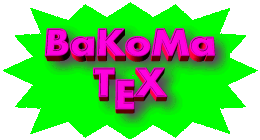
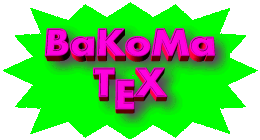
 Start/All Programs/BaKoMa TeX/Update Packages
Start/All Programs/BaKoMa TeX/Update Packages
 'Start/All Programs/BaKoMa TeX/Update Packages' menu.
'Start/All Programs/BaKoMa TeX/Update Packages' menu.
 'Start/All Programs/BaKoMa TeX/Package Manager' menu.
'Start/All Programs/BaKoMa TeX/Package Manager' menu.
 'Start/All Programs/BaKoMa TeX/About BaKoMa TeX' menu or
'Start/All Programs/BaKoMa TeX/About BaKoMa TeX' menu or